You bring your beloved laptop to almost everywhere and it has been your great companion. However, have you once worried that you lost it one day and have no chance to recover it back? If that really happens, Prey, an open-source anti-theft solution for mobile computers like laptop and smartphone gives you a little more chances to track them.
To use Prey, you need to firstly install it on your computer and create an account. This installed software acts as a reporter to Prey's server where you can follow it up through the web service. It offers numerous useful tracking functions include Geo-location, active connection like WiFi and trace-route, running or modified computer programs, computer screenshot and the important face-tracking via built-in webcam.
To test these functions, I labelled my computer as "Missing" and here is the reports which arrived after 10 minutes:
There are still other informations in my report like active connections mentioned above but I'll let you explore that on your own.
Besides tracking, you can select some actions to perform from the web service which are setting on alarm, alert the thief, lock down the computer as well as to delete all emails and password stored to prevent unauthorized access by the thief.
Prey allows a total of 10 reports for a free account, where the 11th report will automatically replace 1st. If you wish to have more features and protections, visit their plans here.
Download
Prey
.

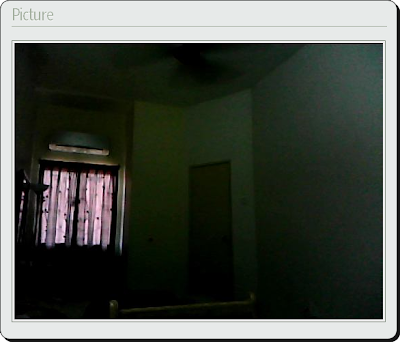
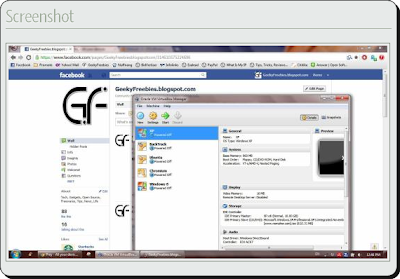











4 comments:
Awesome stuff from you geeky. Thanks
You're welcome. Cheers.
it is not free!
Hi, it is an open-source free program. Though it has a Pro version, everything in this post is the feature of Free version.
Post a Comment