Nobody loves advertisement especially the intrusive ones, but advertisement keeps a website running, or at least keeps author motivated in writing post. The new versions of BitTorrent and uTorrent now has unfortunately turned on sponsored advertisement automatically just right below its toolbar. I hate it.
Here's how to remove them:
1. Go to "Option", "Preferences" or Ctrl + P
2. Select "Advanced" from left side bar
3. Type in "offer" in Filter textbox
4. Select "sponsored_torrent_offer_enable" and change its value to "False"
5. Restart program and you'll get back the clean client
Spread the news.
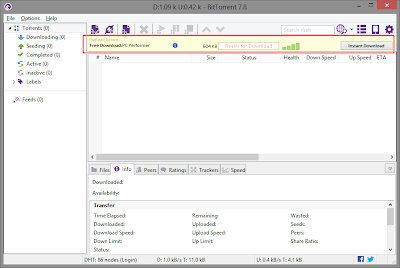













0 comments:
Post a Comment