Say, you have a home computer which you work your projects on, and you need to save it into a thumb-drive for review at your workplace. If copying and replacing is what you always do, I bet you had at least inadvertently replaced the wrong file once!
Why not do it in an easier and secure way? Sync your files! In case you don't know what I'm saying, refer here!
What you'll need to sync is of course your files, and SyncToy developed by Microsoft.
SyncToy is extremely easy to use. Firstly create a folder pair, and choose a synchronizing option. Voila! You can then start previewing or syncing!
Syncing enabled files that are created or modified in latest to overwrite an old one. So you don't ever need to think which folder file to start copying from in traditional copying method!
Tips:
If you are copying a huge amount of files to another place, syncing is proven faster than normal Windows copying, so now you know what to do!
Download
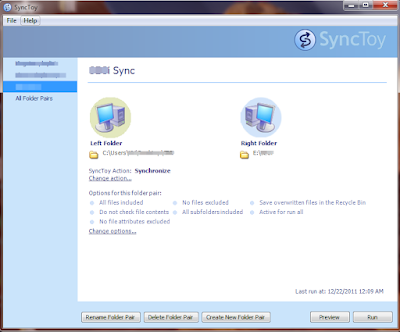











0 comments:
Post a Comment